On Tuesday Morning, it was LearnServe’s second day at the school, Penlyne Castle. I did not know what to exactly expect this day and I knew that it was going to be a challenge. My goal and objective for this day was to have the students know how to turn the laptop on and off, learn and grasp six key terms within the key board functioning, have them use the keyboard in order to type a story into a Word document, and to teach them how to access the Internet and to search it. This was not the easiest goal I had set, but I am, however, extremely thankful for the opportunity I have received with these children. They are just a bundle of joy. It is of course always awkward meeting someone for the first time and trying to get to know them. These intelligent children were all open to discovering new widgets on the laptop and they were excited to learn how to work the computer. They made things simpler for the most part because they were truly engaged in the activity.
Knowing that these children do not have much exposure to computers and the way they function, it was going to be a pleasure sharing my background information. I was not only teaching the children, but they were also educating me with their culture and slowly opening my eyes to a new discovery: that technology does not determine how much one can have knowledge. Technology should not be something we solely rely on and only get information from.
During our first morning session on Tuesday, we had children who were in the first grade and this was a different experience from what had occurred on Monday. Children in the first grade who are younger tend to have a shorter attention span than those who may be in the third grade, therefore it was a bit difficult trying to get them to be interested in what I had instructed; however, having my partner Taniya help and take shifts was just amazing; it made things incredibly manageable. Taniya helped improve my communication skills while working as partners. Since we had one child to teach we decided on taking turns every three activities that were completed with the child so that we helped the child receive two kinds of perspective of technology. Later on that afternoon, I had to work with a child individually.
I had an afternoon session with a third grader named Chevoy. This student was nothing but understanding and willing to take every step in order to learn the materials being given. After about twenty minutes of new materials being taught to him and reviewed; he was finally happy to take a five minute break of playing video games. Later that evening, I had the opportunity of meeting Chevoy’s dad and without me telling him that I had taught his son, Mr. Everton told me that Chevoy had mentioned to him learning about computers and understanding key terms such as “esc, backspace, space bar, caps lock, and shift.”
Hearing this made me so happy because it made me realize that planning lessons ahead of time leads to great success. Although it takes a lot of time and hard work, it is truly worth it because I now have the sense of accomplishment. My objective of teaching a student computer basics had been conquered. I am forever grateful to my group leaders, Ginea and Randee.
Jocelyn, 16, Parkdale High School